
Inventory System
Software Development
Inventory Management Process
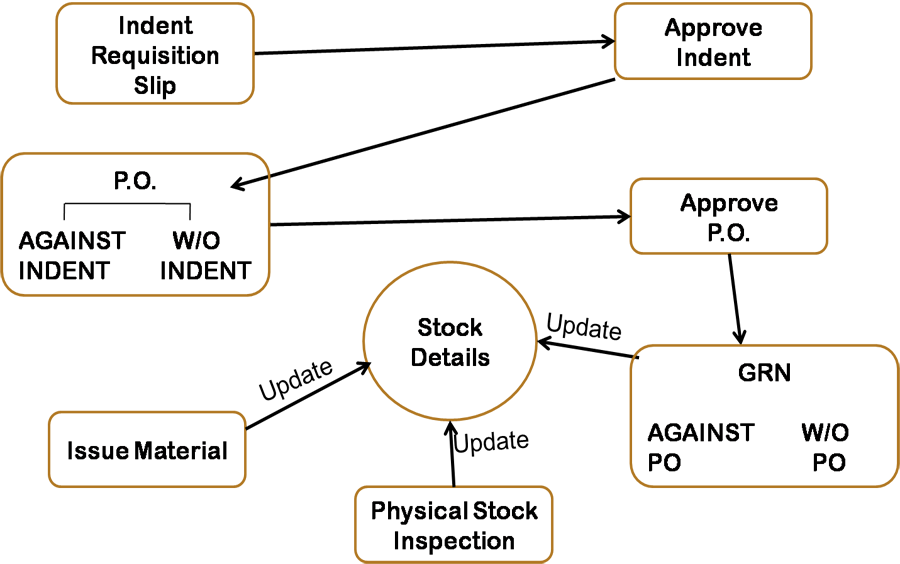
Selection of Indent in P.O.
- While creating a P.O., the system
- Displays the list of Pending Indents
- There are two possibilities
- Create Multiple P.O.s for a single indent
- In case where we place orders with different parties for products listed in the indent.
- Create a single P.O. for multiple indents
- In case where we place a single order for products listed in different indents.